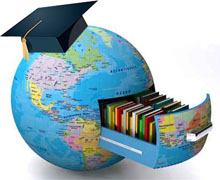
ТОР 5 статей:
Методические подходы к анализу финансового состояния предприятия
Проблема периодизации русской литературы ХХ века. Краткая характеристика второй половины ХХ века
Характеристика шлифовальных кругов и ее маркировка
Служебные части речи. Предлог. Союз. Частицы
КАТЕГОРИИ:
- Археология
- Архитектура
- Астрономия
- Аудит
- Биология
- Ботаника
- Бухгалтерский учёт
- Войное дело
- Генетика
- География
- Геология
- Дизайн
- Искусство
- История
- Кино
- Кулинария
- Культура
- Литература
- Математика
- Медицина
- Металлургия
- Мифология
- Музыка
- Психология
- Религия
- Спорт
- Строительство
- Техника
- Транспорт
- Туризм
- Усадьба
- Физика
- Фотография
- Химия
- Экология
- Электричество
- Электроника
- Энергетика
Операции над массивами
Функции dot, cross, norm и др.
Сортировка массива
Проверка упорядоченности
Issorted
Determine whether set elements are in sorted order
TF = issorted(A) returns logical 1 (true) if the elements of A are in sorted order, and logical 0 (false) otherwise. Input A can be a vector or an N-by-1 or 1-by-N cell array of strings. A is considered to be sorted if A and the output of sort(A) are equal.
TF = issorted(A, 'rows') returns logical 1 (true) if the rows of two-dimensional matrix A are in sorted order, and logical 0 (false) otherwise. Matrix A is considered to be sorted if A and the output of sortrows(A) are equal.
Note Only the issorted(A) syntax supports A as a cell array of strings.
For character arrays, issorted uses ASCII, rather than alphabetical, order.
You cannot use issorted on arrays of greater than two dimensions.
Example 1 — Using issorted on a vector
A = [5 12 33 39 78 90 95 107 128 131];
issorted(A)
ans = 1
Example 2 — Using issorted on a matrix
A = magic(5)
A =
17 24 1 8 15
23 5 7 14 16
4 6 13 20 22
10 12 19 21 3
11 18 25 2 9
issorted(A, 'rows')
ans = 0
B = sortrows(A)
B =
4 6 13 20 22
10 12 19 21 3
11 18 25 2 9
17 24 1 8 15
23 5 7 14 16
issorted(B)
ans = 1
Сортировка столбцов
Sortrows
B = sortrows(A) sorts the rows of A in ascending order. Argument A must be either a matrix or a column vector. For strings, this is the familiar dictionary sort. When A is complex, the elements are sorted by magnitude, and, where magnitudes are equal, further sorted by phase angle on the interval.
B = sortrows(A,column) sorts the matrix based on the columns specified in the vector column. If an element of column is positive, the MATLAB® software sorts the corresponding column of matrix A in ascending order; if an element of column is negative, MATLAB sorts the corresponding column in descending order. For example, sortrows(A,[2 -3]) sorts the rows of A first in ascending order for the second column, and then by descending order for the third column.
[B,index] = sortrows(A,...) also returns an index vector index.
If A is a column vector, then B = A(index). If A is an m-by-n matrix, then B = A(index,:).
Start with a mostly random matrix, A:
rand('state',0)
A = floor(rand(6,7) * 100);
A(1:4,1)=95; A(5:6,1)=76; A(2:4,2)=7; A(3,3)=73
A =
95 45 92 41 13 1 84
95 7 73 89 20 74 52
95 7 73 5 19 44 20
95 7 40 35 60 93 67
76 61 93 81 27 46 83
76 79 91 0 19 41 1
When called with only a single input argument, sortrows bases the sort on the first column of the matrix. For any rows that have equal elements in a particular column, (e.g., A(1:4,1) for this matrix), sorting is based on the column immediately to the right, (A(1:4,2) in this case):
sortrows(A)
ans =
76 61 93 81 27 46 83
76 79 91 0 19 41 1
95 7 40 35 60 93 67
95 7 73 5 19 44 20
95 7 73 89 20 74 52
95 45 92 41 13 1 84
When called with two input arguments, sortrows bases the sort entirely on the column specified in the second argument. Rows that have equal elements in this column are sorted; rows with equal elements in other columns are left in their original order:
sortrows(A,1)
ans =
76 61 93 81 27 46 83
76 79 91 0 19 41 1
95 45 92 41 13 1 84
95 7 73 89 20 74 52
95 7 73 5 19 44 20
95 7 40 35 60 93 67
This example specifies two columns to sort by: columns 1 and 7. This tells sortrows to sort by column 1 first, and then for any rows with equal values in column 1, to sort by column 7:
sortrows(A,[1 7])
ans =
76 79 91 0 19 41 1
76 61 93 81 27 46 83
95 7 73 5 19 44 20
95 7 73 89 20 74 52
95 7 40 35 60 93 67
95 45 92 41 13 1 84
Sort the matrix using the values in column 4 this time and in reverse order:
sortrows(A, -4)
ans =
95 7 73 89 20 74 52
76 61 93 81 27 46 83
95 45 92 41 13 1 84
95 7 40 35 60 93 67
95 7 73 5 19 44 20
76 79 91 0 19 41 1
Не нашли, что искали? Воспользуйтесь поиском: