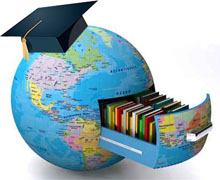
ТОР 5 статей:
Методические подходы к анализу финансового состояния предприятия
Проблема периодизации русской литературы ХХ века. Краткая характеристика второй половины ХХ века
Характеристика шлифовальных кругов и ее маркировка
Служебные части речи. Предлог. Союз. Частицы
КАТЕГОРИИ:
- Археология
- Архитектура
- Астрономия
- Аудит
- Биология
- Ботаника
- Бухгалтерский учёт
- Войное дело
- Генетика
- География
- Геология
- Дизайн
- Искусство
- История
- Кино
- Кулинария
- Культура
- Литература
- Математика
- Медицина
- Металлургия
- Мифология
- Музыка
- Психология
- Религия
- Спорт
- Строительство
- Техника
- Транспорт
- Туризм
- Усадьба
- Физика
- Фотография
- Химия
- Экология
- Электричество
- Электроника
- Энергетика
II. Перепишите следующие предложения и переведите их, учитывая разные значения слов it, that, one.
1. These speakers are too small, we need some bigger ones.
2. Some people believe that they will live in cyberspace in future.
3. The colour of my screensaver is blue, that of yours is yellow.
4. One should be careful when formatting his hard disk without backing up.
5. He said that he had developed new open source software.
III. Перепишите предложения и переведите их, имея в виду различные значения глаголов to be, to have, to do.
1. It is not easy to write in C.
2. I will have to buy a new modem.
3. Do they know where she saves her files?
4. She has just accessed the Internet.
5. They had to run the program on an old desktop PC.
6. Our task is to finish this project in time.
IV. Перепишите следующие предложения и переведите их, обращая внимание на бессоюзное подчинение.
1. We know the capacity of this disk is small.
2. My boss didn’t know I had deleted his folder from the desktop.
V. Перепишите следующие предложения и переведите их, обращая внимание на функцию инфинитива.
1. The hard drive to be backed up will be of great importance for saving this data.
2. It is necessary for a specialist to know some programming languages.
VI. Прочтите и устно переведите 1-5 абзацы текста. Перепишите и письменно переведите 1, 2 и 4 абзацы.
GUI
1. The term user interface refers to the standard procedures that the user follows in order to interact with a computer.
2. In the late 1970s and early 80s, the way users accessed computer systems was very complex. They had to memorize and type a lot of commands just to see the contents of a disk, to copy files or to respond to a single prompt. In fact, it was only experts who used computers, so there was no need for a user-friendly interface.
3. In 1984, Apple produced the Macintosh, the first computer to have a mouse and a graphical user interface (GUI). Macs were designed with one clear aim: to facilitate interaction with the computer. A few years later, Microsoft launched Windows, another operating system based on graphics and intuitive tools. Nowadays, computers are used by all kinds of people, and as a result there is a growing emphasis on accessibility and user-friendly systems.
4. A GUI makes use of a WIMP environment: windows, icons, menus and a pointer. The background of the screen is called the desktop, which contains labelled pictures called icons. These icons represent files or folders. Double-clicking a folder opens a window which contains programs, documents, or more nested folders.
5. When you are in a folder, you can launch a program or document by double-clicking the icon or you can drag it to another location. It is convenient to run a program, when your PC opens a window that lets you work with different tools. All the programs have a high level of consistency, with similar toolbars, menu bars, and buttons and dialog boxes. A modern OS also provides access to networks and allows multitasking, which means you can run several programs - and do various tasks - at the same time.
Не нашли, что искали? Воспользуйтесь поиском: