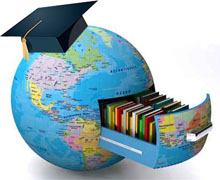
ТОР 5 статей:
Методические подходы к анализу финансового состояния предприятия
Проблема периодизации русской литературы ХХ века. Краткая характеристика второй половины ХХ века
Характеристика шлифовальных кругов и ее маркировка
Служебные части речи. Предлог. Союз. Частицы
КАТЕГОРИИ:
- Археология
- Архитектура
- Астрономия
- Аудит
- Биология
- Ботаника
- Бухгалтерский учёт
- Войное дело
- Генетика
- География
- Геология
- Дизайн
- Искусство
- История
- Кино
- Кулинария
- Культура
- Литература
- Математика
- Медицина
- Металлургия
- Мифология
- Музыка
- Психология
- Религия
- Спорт
- Строительство
- Техника
- Транспорт
- Туризм
- Усадьба
- Физика
- Фотография
- Химия
- Экология
- Электричество
- Электроника
- Энергетика
From Power-up to Shut-down: BIOS
Now that you are familiar with the parts of a PC, let's see what happens in a typical computer session, from the moment you turn the computer on until you shut it down:
You press the "On" button on the computer and the monitor.
You see the BIOS software doing its thing, called the power-on self-test (POST). On many machines, the BIOS displays text describing such data as the amount of memory installed in your computer and the type of hard disk you have. During this boot sequence, the BIOS does a remarkable amount of work to get your computer ready to run.
The BIOS determines whether the video card is operational. Most video cards have a miniature BIOS of their own that initializes the memory and graphics processor on the card. If they do not, there is usually video-driver information on another ROM on the motherboard that the BIOS can load.
The BIOS checks to see if this is a cold boot or a reboot. It does this by checking the value at memory address 0000:0472. A value of 1234h indicates a reboot, in which case the BIOS skips the rest of POST. Any other value is considered a cold boot.
If it is a cold boot, the BIOS verifies RAM by performing a read/write test of each memory address. It checks for a keyboard and a mouse. It looks for a PCI bus and, if it finds one, checks all the PCI cards. If the BIOS finds any errors during the POST, it notifies you with a series of beeps or a text message displayed on the screen. An error at this point is almost always a hardware problem.
The BIOS displays some details about your system. This typically includes information about the following:
Processor
Floppy and hard drive
Memory
BIOS revision and date
Display
Any special drivers, such as the ones for SCSI adapters, are loaded from the adapter and the BIOS displays the information.
The BIOS looks at the sequence of storage devices identified as boot devices in the CMOS Setup. "Boot" is short for "bootstrap," as in the old phrase "Lift yourself up by your bootstraps." Boot refers to the process of launching the operating system. The BIOS tries to initiate the boot sequence from the first device using the bootstrap loader.
The bootstrap loader loads the operating system into memory and allows it to begin operation. It does this by setting up the divisions of memory that hold the operating system, user information and applications. The bootstrap loader then establishes the data structures that are used to communicate within and between the sub-systems and applications of the computer. Finally, it turns control of the computer over to the operating system.
Не нашли, что искали? Воспользуйтесь поиском: