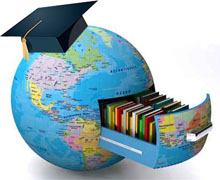
ТОР 5 статей:
Методические подходы к анализу финансового состояния предприятия
Проблема периодизации русской литературы ХХ века. Краткая характеристика второй половины ХХ века
Характеристика шлифовальных кругов и ее маркировка
Служебные части речи. Предлог. Союз. Частицы
КАТЕГОРИИ:
- Археология
- Архитектура
- Астрономия
- Аудит
- Биология
- Ботаника
- Бухгалтерский учёт
- Войное дело
- Генетика
- География
- Геология
- Дизайн
- Искусство
- История
- Кино
- Кулинария
- Культура
- Литература
- Математика
- Медицина
- Металлургия
- Мифология
- Музыка
- Психология
- Религия
- Спорт
- Строительство
- Техника
- Транспорт
- Туризм
- Усадьба
- Физика
- Фотография
- Химия
- Экология
- Электричество
- Электроника
- Энергетика
Hardware installation
Laptop External Graphics Adapter DOCK
Operating Guide
Please use the manual to install and use.
Catalog
1ЎўProduct overview----------------------------------------------------------------------------------001
2ЎўHardware installation-----------------------------------------------------------------------------002
3ЎўSystem configuration and driver installation-----------------------------------------------003
4ЎўUse display settings------------------------------------------------------------------------------003
5ЎўTroubleshooting-----------------------------------------------------------------------------------004
6ЎўSystem optimization settings-------------------------------------------------------------------006
 1ЎўProduct overview
1ЎўProduct overview
The PCI-E interface:
Can be connected to any PCI-E interface device,
including graphics, sound card, video card, array,
data acquisition card etc..
6P power output:
The maximum provides the interface output 6PIN+
8PIN, maximum support 12A, maximum support
18A output with the motherboard and the. If more
than 220W using power card please with ATX cable,
ATX power supply used for the graphics.
8P power supply interface:
The main board and the equipment of the power supply interface, support soft switch function (notebook starting power starting, notebook shut down power off). The power of this interface, you can use 1 special DELL 220W, 2, can be matched with ATX cable using the ATX power to support external graphics power, soft switching function.
DC power supply interface:
Support DC 12 volt power supply input interface type outer diameter 5.5MM, inner diameter 2.1MM, maximum power 150W, support the soft switch function.
The USB interface:
Can be connected to the keyboard, mouse, U disk, mobile hard disk and a wireless network card and so on any USB device. Part of the use of MINI PCI-E transfer line computer cannot use this function.
The data line interface:
For Mini PCI-E, Expresscard, NGFF connection or PCI-E X1 cable. This interface is non standard HDMI interface, connect other equipment damage caused by the need to pay.
TD switch:
For solving the conflict due to the soft hardware equipment can not be normal use, by default the switch is located on the left side of the OFF state. External graphics card cases such as notebook boot black screen or card screen PTD please switch to the right. More special function can support customer service and technical consulting.
Hardware installation
1Ўў  Set the power installation method (important: equipment installed, restart the notebook, don't live insertion device, otherwise it will burn a notebook or graphics)
Set the power installation method (important: equipment installed, restart the notebook, don't live insertion device, otherwise it will burn a notebook or graphics)
The other end is connected to the data line interface board
corresponding to the "reference chart". The HDMI EXP GDC
board can not be connected with other HDMI data line,
otherwise it will cause equipment damage.
Не нашли, что искали? Воспользуйтесь поиском: