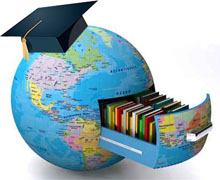
ТОР 5 статей:
Методические подходы к анализу финансового состояния предприятия
Проблема периодизации русской литературы ХХ века. Краткая характеристика второй половины ХХ века
Характеристика шлифовальных кругов и ее маркировка
Служебные части речи. Предлог. Союз. Частицы
КАТЕГОРИИ:
- Археология
- Архитектура
- Астрономия
- Аудит
- Биология
- Ботаника
- Бухгалтерский учёт
- Войное дело
- Генетика
- География
- Геология
- Дизайн
- Искусство
- История
- Кино
- Кулинария
- Культура
- Литература
- Математика
- Медицина
- Металлургия
- Мифология
- Музыка
- Психология
- Религия
- Спорт
- Строительство
- Техника
- Транспорт
- Туризм
- Усадьба
- Физика
- Фотография
- Химия
- Экология
- Электричество
- Электроника
- Энергетика
COMPONENTS OF DESKTOP PCs
As you know from our previous lessons, PCs can be obtained in desktop, laptop, notebook and other portable formats. They are used in all areas of society. Now let’s sum everything up and discuss the parts of typical desktop personal computers. As it is the most popular and common format of computers we use nowadays. All the components can be classified into three classes that will be described below. They are the following:
· Class 1 components are integral to the function of the computer;
· Class 2 components are storage media for non-volatile data;
· Class 3 components are called peripherals and allow humans to interface with computers.
Class 1 Components
There are 5 integral components to the function of the computer. They are CPU, case, memory, power supply connectors and RAM.
The CPU is known to be the 'brain' of the computer. It's a square ceramic package plugged into the motherboard. All instructions the computer will process are processed by the CPU. There are many "CPU architectures", each of which has its own characteristics and trade-offs. CPUs sometimes contain a small amount of static RAM (SRAM) called a cashe. Some processors have two or three levels of cache, containing as much as several megabytes of memory.
Case. During the 1980's and 1990's almost all cases were beige. Only a few ones were black. But computer case designers have realized that they could be as creative as they wanted to be. This has led to all sorts of modifications to the basic design of a computer case.
Power Supply Connectors. As newer standards come out, the types of connectors have changed. Many power supplies now come with special power connectors. These are smaller and can be removed and plugged in again without fear of data loss or electrical problems. The power supply also has an exhaust fan that is responsible for cooling the power supply.
The Motherboard (also called Mainboard or simply MB) is a large, thin, flat board (typically green) attached to the case. The Motherboard carries the CPU, the RAM, the chipset and the expansion slots, BIOS and CMOS battery. Most modern motherboards have onboard sound and LAN controller, some of them even have on-board graphics. The expansion slots (PCI, AGP, ISA, etc.) allow additional functions.
RAM is a memory that the microprocessor uses to store data during processing. This memory is volatile (loses its contents at power-down). RAM is needed because hard drives are too slow to operate with the speed of a microprocessor. There are different types of RAM.
Answer the following questions:
1. How many categories of computer component do you know? 2. What do you think about the main principle of classification of computer components? 3. What do you know about the 1st class? 4. What is the main function of CPU? 5. Why does power supply have an exhaust fan? 6. How does a motherboard look like? 7. What is the main function of RAM?
Не нашли, что искали? Воспользуйтесь поиском: