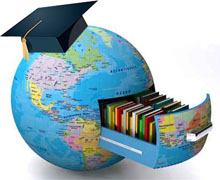
ТОР 5 статей:
Методические подходы к анализу финансового состояния предприятия
Проблема периодизации русской литературы ХХ века. Краткая характеристика второй половины ХХ века
Характеристика шлифовальных кругов и ее маркировка
Служебные части речи. Предлог. Союз. Частицы
КАТЕГОРИИ:
- Археология
- Архитектура
- Астрономия
- Аудит
- Биология
- Ботаника
- Бухгалтерский учёт
- Войное дело
- Генетика
- География
- Геология
- Дизайн
- Искусство
- История
- Кино
- Кулинария
- Культура
- Литература
- Математика
- Медицина
- Металлургия
- Мифология
- Музыка
- Психология
- Религия
- Спорт
- Строительство
- Техника
- Транспорт
- Туризм
- Усадьба
- Физика
- Фотография
- Химия
- Экология
- Электричество
- Электроника
- Энергетика
What makes a workstation?
In the early 1980s, a high-end workstation had to meet the three Ms, the so-called "3M computer" had a Megabyte of memory, a Megapixel display (roughly 1000x1000), and a "MegaFLOPS" compute performance (at least one million floating point instructions per second). As limited as this seems today, it was at least an order of magnitude beyond the capacity of the personal computer of the time; the original 1981 IBM PC had 16 KB memory, a text-only display, and floating-point performance around 1 kiloFLOPS (30 kiloFLOPS with the optional 8087 math coprocessor). Other desirable features not found in desktop computers at that time included networking, graphics acceleration, and high-speed internal and peripheral data buses.
Another goal was to bring the price for such a system down under a "Megapenny", that is, less than $10,000; this was not achieved until the late 1980s, although many workstations, particularly mid-range or high-end still cost anywhere from $15,000 to $100,000 and over throughout the early to mid 1990s.
The more widespread adoption of these technologies into mainstream PCs was a direct factor in the decline of the workstation as a separate market segment:
High performance CPUs: while RISC in its early days (early 1980s) offered something like an order-of-magnitude performance improvement over CISC processors of comparable cost, one particular family of CISC processors, Intel's x86, always had the edge in market share and the economies of scale that this implied. By the mid-1990s, some x86 CPUs had achieved performance on a parity with RISC in some areas, such as integer performance (albeit at a cost of greater chip complexity), relegating the latter to even more high-end markets for the most part.
Hardware support for floating-point operations: optional on the original IBM PC; remained on a separate chip for Intel systems until the 80486DX processor. Even then, x86 floating-point performance continued to lag behind other processors due to limitations in its architecture. Today even low-price PCs now have performance in the gigaFLOPS range, but higher-end systems are preferred for floating-point intensive tasks.
Large memory configurations: PCs (i.e. IBM-compatibles) were originally limited to a 640 KB memory capacity (not counting bank-switched "expanded memory") until the 1982 introduction of the 80286 processor; early workstations provided access to several megabytes of memory. Even after PCs broke the 640 KB limit with the 80286, special programming techniques were required to address significant amounts of memory until the 80386, as opposed to other 32-bit processors such as SPARC which provided straightforward access to nearly their entire 4 GB memory address range. 64-bit workstations and servers supporting an address range far beyond 4 GB have been available since the early 1990s, a technology just beginning to appear in the PC desktop and server market in the mid-2000s.
Operating system: early workstations ran the Unix operating system (OS) or a Unix-like variant or equivalent such as VMS. The PC CPUs of the time had limitations in memory capacity and memory access protection, making them unsuitable to run OSes of this sophistication, but this, too, began to change in the late 1980s as PCs with the 32-bit 80386 with integrated paged MMUs became widely affordable.
High-speed networking (10 Mbit/s or better): 10 Mbit/s network interfaces were commonly available for PCs by the early 1990s, although by that time workstations were pursuing even higher networking speeds, moving to 100 Mbit/s, 1 Gbit/s, and 10 Gbit/s. However, economies of scale and the demand for high speed networking in even non-technical areas has dramatically decreased the time it takes for newer networking technologies to reach commodity price points.
Large displays (17" to 21"), high resolutions, high refresh rate were common among PCs by the late 1990s, although in the late 1980s and early 1990s, this was rare.
High-performance 3D graphics hardware: this started to become increasingly popular in the PC market around the mid-to-late 1990s, mostly driven by computer gaming, although workstations featured better quality, sometimes sacrificing performance.
High performance/high capacity data storage: early workstations tended to use proprietary disk interfaces until the emergence of the SCSI standard in the mid-1980s. Although SCSI interfaces soon became available for PCs, they were comparatively expensive and tended to be limited by the speed of the PC's ISA peripheral bus (although SCSI did become standard on the Apple Macintosh). SCSI is an advanced controller interface which is particularly good where the disk has to cope with multiple requests at once. This makes it suited for use in servers, but its benefits to desktop PCs which mostly run single-user operating systems are less clear. These days, with desktop systems acquiring more multi-user capabilities (and the increasing popularity of Linux), the new disk interface of choice is Serial ATA, which has throughput comparable to SCSI but at a lower cost.
Extremely reliable components: together with multiple CPUs with greater cache and error correcting memory, this may remain the distinguishing feature of a workstation today. Although most technologies implemented in modern workstations are also available at lower cost for the consumer market, finding good components and making sure they work compatibly with each other is a great challenge in workstation building. Because workstations are designed for high-end tasks such as weather forecasting, video rendering, and game design, it's taken for granted that these systems must be running under full-load, non-stop for several hours or even days without issue. Any off-the-shelf components can be used to build a workstation, but the lifespans of such components under such rigorous conditions are questionable. For this reason, almost no workstations are built by the customer themselves but rather purchased from a vendor such as Hewlett-Packard, IBM, Sun Microsystems, SGI or Dell.
Tight integration between the OS and the hardware: Workstation vendors both design the hardware and maintain the Unix operating system variant that runs on it. This allows for much more rigorous testing than is possible with an operating system such as Windows. Windows requires that 3rd party hardware vendors write compliant hardware drivers that are stable and reliable. Also, minor variation in hardware quality such as timing or build quality can affect the reliability of the overall machine. Workstation vendors are able to ensure both the quality of the hardware, and the stability of the operating system drivers by validating these things in-house, and this leads to a generally much more reliable and stable machine.
These days, workstations have changed greatly. Since many of the components are now the same as those used in the consumer market, the price differential between the lower end workstation and consumer PCs may be narrower than it once was. For example, some low-end workstations use CISC based processors like the Intel Pentium 4 or AMD Athlon 64 as their CPUs. Higher-end workstations still use more sophisticated CPUs such as the Intel Xeon, AMD Opteron, IBM POWER, or Sun's UltraSPARC, and run a variant of Unix, delivering a truly reliable workhorse for computing-intensive tasks.
Indeed, it is perhaps in the area of the more sophisticated CPU where the true workstation may be found. Although both the consumer desktop and the workstation benefit from CPUs designed around the multicore concept (essentially, multiple processors on a die, of which the POWER4 was a pioneer of this technique), modern (as of 2008) workstations use multiple multicore CPUs, error correcting memory and much larger on-die caches. Such power and reliability are not normally required on a general desktop computer. IBM's POWER-based processor boards and the workstation-level Intel-based Xeon processor boards, for example, have multiple CPUs, more on-die cache and EEC memory, which are features more suited to demanding content-creation, engineering and scientific work than to general desktop computing
WHAT IS DSP?
In the strict sense of the term, digital signal processing refers to the electronic processing of signals such as sound, radio, and microwaves. In practice, the same characteristics that make Digital Signal Processors (DSPs) good at handling signals make them suitable for many other purposes, such as high-quality graphics processing and engineering simulations. DSPs are essentially fast number-crunchers which also happen to be small, fairly low-cost, and with fairly low-power consumption. Any place you need speed, but could not put a Pentium because it is just too darn big and needs a heat-sink and fan to keep it from melting, is a good candidate for one or more DSPs. Just about any embedded product application that involves rapid numeric processing is a candidate for a DSP.
Note that the acronym DSP can variously mean Digital Signal Process ing, the term used for a wide range of techniques for processing signals digitally, or Digital Signal Process or, a specialised type of microprocessor chip. Like a general-purpose microprocessor, a DSP is a programmable device, with its own native instruction code. DSP chips are capable of carrying out millions of floating point operations per second, and like their better-known general-purpose cousins, faster and more powerful versions are continually being introduced. DSPs can also be embedded within complex "system-on-chip" devices, often containing both analog and digital circuitry.
Не нашли, что искали? Воспользуйтесь поиском: