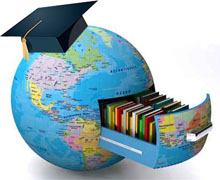
ТОР 5 статей:
Методические подходы к анализу финансового состояния предприятия
Проблема периодизации русской литературы ХХ века. Краткая характеристика второй половины ХХ века
Характеристика шлифовальных кругов и ее маркировка
Служебные части речи. Предлог. Союз. Частицы
КАТЕГОРИИ:
- Археология
- Архитектура
- Астрономия
- Аудит
- Биология
- Ботаника
- Бухгалтерский учёт
- Войное дело
- Генетика
- География
- Геология
- Дизайн
- Искусство
- История
- Кино
- Кулинария
- Культура
- Литература
- Математика
- Медицина
- Металлургия
- Мифология
- Музыка
- Психология
- Религия
- Спорт
- Строительство
- Техника
- Транспорт
- Туризм
- Усадьба
- Физика
- Фотография
- Химия
- Экология
- Электричество
- Электроника
- Энергетика
Insert a cell phone SIM card to the device
ЎсMake sure the SIM card has opened the GPRS function, and the need set up the APN (ask the operator for the APN); otherwise the tracker will not work normally.
ЎсMake sure the SIM card can call out and receive the SMS.
ЎсMake sure the SIM card has no PIN number
ЎсThe device just supports GSM network SIM card, and does not support CDMA SIM card
ОеЎў Product Specification
Technical data
| GSM Frequency | 850/900/1800/1900MHz |
| GPS Chips | SIRF Star III |
| GPRS | Class 12, TCP/IP build in GSM MODULE |
| GPS Sensitivity | -159dBm |
| GPS Accuracy | 10mЈЁ2D RMЈ© |
| GSM Accuracy | 50-200m |
| SpeedAccuracy | 0.1m/s |
| Cold Status | -38s |
| Warm Status | -32s |
| Hot Status | -2s |
| MaximumAltitude | 18000m |
| Highest Speed | 515m/s |
| Acceleration 0f Gravity | ﹤4g |
| Size | 90.00(L) x 45.0(W) x12.0(H) mm |
| Weight | 45g |
| Working Tememperature | -20--+70Ўж |
| Humidity | 20%---80%RH |
| Voltage | 12—50V DC |
| Current | Ў«60mA(12v DC) Ў«35mA(24v DC) |
| StuandyAverage Current | <80MA |
БщЎўUsages
1ЎўTerminal setting,ЈЁdefault password is 0000.Ј©
1.1. Set the center number: #710#phone number#new password#old pass word##
For exampleЈє #710#13588888888#0000#0000##
When the command is sent, the center number will beЈє13588888888 and it will reply Ў°CONFIG OKЎ± to you cell phoneЈ when the password is error, it will reply Ў°PASSWORD ERЎ±.
1.2Ј® Set the administrator number:
Send command: #711#call1#call2#call3# User password ##
Admin number is used for the tracker owner to set up the next 3 controlling numbers. Maximum is 3
For example: #711#13588888888###0000## (Set a license number)
#711#13588888888#13467510012##0000## (Set up two authorization number)
#711#13588888888#13467510012#13675144233#0000## (Set three authorization number)
When the setting is successful, it will reply Ў°CONFIG OKЎ± when the pass word is wrong; it will reply Ў°PASSWORD ERЎ±
1.3Ј® Changing the password:
Send command: #770#new password# User password ##
Setting is done, the tracker will reply Ў°CONFIG OKЎ±Јwhen the password is wrong will reply Ў°PASSWORD ERЎ±.
For exampleЈє #770#1234#0000##
when the command is executedЈthe password will change 0000 to 1234ЎЈ
Notice: Please remember your new password, or will not control the device.
1.4. Regular Upload Interval Setup
Send command: # 730# Sampling interval # Pieces of uploads # User password ##
The defaulted factory upload interval of this device is 2 minutes for getting the point and 10 minutes for uploading one piece of positioning information. The user may change such parameter according to actual demand.
For example: 730#20#4#0000##
Note: The parameter Ў°20Ў± indicates getting one point every 20s; after getting points accumulatively for 4 times, upload one piece of positioning information with the upload interval as 20*4=80s. The user may change this parameter as the case may be.
Set APN Command
Send command: # 802#APN letters or digits, 4-20 bits ### terminal password ##
and send it to the terminal; after executing this command, the terminal will automatically restart and connect to GPRS with APN set.
Command example 1: #802#cmnet###0000##
After this command is executed, APN will cmnet.
Note: The default APN of this product is CMNET.
2.Setting the alarm
2.1 Alarm format
Send command:#720#Warning way0-3#User password##
1.Warning way0ЈєDon't call the police
2. Warning way1ЈєDial-up alarm
3. Warning way2ЈєMessage alarm
4. Warning way3ЈєDial-up alarm and Message alarm
Example: #720#3#0000## After the implementation of this order,Module is set to dial up the way with text messages.If module in warned about the information at the same time also to perform the first number went to the default function.
the terminal will return the message of CONFIG OK to the setting mobile phone, or the message of PASSWORD ER if the password is wrong.
Note:The factory default alarm way for 0.
2.2 GPS Fence Function
Send command: # 751 # fence radius # sampling interval # longitude # latitude # user password ##.
For example: #751#500#5#22.5442N#113.91E#0000##
After the setup is successful, the setting mobile phone will receive a piece of config ok command. Then, when the ward leaves this area, the terminal will send the alarming information of being out of the fence to the center number.
Note: Send 9860000 reply of longitude and latitude this standard
Не нашли, что искали? Воспользуйтесь поиском: