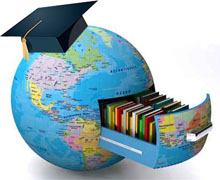
ТОР 5 статей:
Методические подходы к анализу финансового состояния предприятия
Проблема периодизации русской литературы ХХ века. Краткая характеристика второй половины ХХ века
Характеристика шлифовальных кругов и ее маркировка
Служебные части речи. Предлог. Союз. Частицы
КАТЕГОРИИ:
- Археология
- Архитектура
- Астрономия
- Аудит
- Биология
- Ботаника
- Бухгалтерский учёт
- Войное дело
- Генетика
- География
- Геология
- Дизайн
- Искусство
- История
- Кино
- Кулинария
- Культура
- Литература
- Математика
- Медицина
- Металлургия
- Мифология
- Музыка
- Психология
- Религия
- Спорт
- Строительство
- Техника
- Транспорт
- Туризм
- Усадьба
- Физика
- Фотография
- Химия
- Экология
- Электричество
- Электроника
- Энергетика
RENEWING YOUR LICENSE WITH A TOUCHSCREEN
For automobile drivers in California, renewing a driver's license may become much easier, thanks to a new touchscreen system. The pilot system, which is being tested in several Department of Motor Vehicles (DMV) offices around the state, is housed in a kiosk that looks and acts like an automated teller machine. The applicant first keys in his or her driver's license number and then begins to respond to the touchscreen display to answer questions stored on a laser disk. In addition to text-based questions found on traditional driver's license exams, the system also displays short videos illustrating typical traffic situations and asks the applicant to answer questions that relate to the video clip.
After the applicant answers all test questions, the system scores the test, gives the applicant the opportunity to change his or her address or other personal information, and collects the license fee from the user's credit card. Only at this point does the DMV clerk become involved in the process by administering an eye exam, snapping a photo, and issuing a license to those applicants who have passed the test. Previously, the clerk also had to hand out the test, score it, change personal information, and accept payment — tasks now handled by the new touchscreen system.
While the new system certainly could shorten the tedious process of renewing licenses, the long-term goal of the DMV is to automate the entire process. However, before this can be done, important security concerns must be addressed, including ensuring that the person taking the test is actually the one applying for the license. The California DMV is considering a fingerprint scanner to check the identity of the applicant as one way to accomplish this.
Source: James Daiy, "License Renewal Goes Self-serve, " Computerworld”
LESSON 2
Exercise 2.1
Translate the following words paying attention to affixes.
Different, differ, difference, differential, indifferent, differentially, differentiate; program, programming, programmer, programmable, reprogrammed; common, commonly, uncommon; term, terminal, on terms, in terms of, terminate; enter, entering, entrance, entered, entering; refer, reference, referee; convert, reconvert, convertible, converted, conversion, converting; require, required, requirements, requiring; accomplish, accomplishment, accomplishing, accomplished; desire, desirable, undesired, desiring; provide, provision, providing, provider, provide; use, useful, user, useless, reused, using, misuse, usefulness; create, creative, creature, creatively, creating, creativity; introduce, introduction, introductory, introducing, introduced; expensive, expense, expenditures, expensively; expansive, expand, expander; compare, comparative, compared, comparator.
Exercise 2.2
Translate the following word combinations paying attention to adjectives and adverbs
Seamless integration with virtually all operating systems; the highest level of functionality; full-motion video input; multi-channel serial communications; mission-critical applications; high-quality communication products; easy-to-use, affordable device; the higher the capacity the more time; hardly the process will; the likely consequences of the failure; high-end device; low-power mode; automatic error prevention solution; comprehensive code analysis; considerable debugging time; latest technical innovation; current development processes; much less important; recordable media technology; more flexible and resilient security compared with traditional public key cryptography techniques; regardless of the actual facts; in a slightly different way; exactly the same answer; the simplest and easiest manner; much taller than it is wide; unlike other conventional approaches; unique testing techniques; well-thought-out revocation scheme; little better; inherently tedious and expensive process; adequately robust algorithms; similarly straightforward interaction; unbelievably bright light; unforgettable event.
Exercise 2.3
Translate the following sentences paying attention to adjectives and adverbs
1. It’s certainly true that successful workflow automation implies you fully understand the process you are automating, but lightweight, more flexible workflow solutions such as Metastorm’s e-work product are available now.
2. However, this makes the first release, usually in a specific country, bigger and possibly more complex.
3. This makes the initial testing harder, although subsequent testing will be much easier.
4. Palm is the clear PDA market leader worldwide and in North America, with lower penetration in Europe.
5. The third major platform, significant in Europe but relatively unknown in North America, is Symbian.
6. Each platform offers proprietary synching software, most of which works well in its latest versions but is incompatible across platforms and sometimes applications.
7. Windows CE is a real-time operating system (RTOS), although it’s debatable whether version 3 is a hard RTOS as Microsoft claims, so making it suitable in critical situations where no failure can be tolerated.
8. Symbian, with about 90% of the world’s mobile phones manufacturers on board as either full partners, or licensees, its focus firmly on the growing sector of wireless devices and with a sophisticated OS and research capabilities to match, is clearly a powerful force, quite possibly sufficient to prevent Microsoft taking the lead in this area.
9. Modern C++ is a more expressive, simpler language than C, and a language in its own right, so why do so many people insist on teaching it historically.
10. While its decentralized architecture lacked Napster’s central registry and the easier searches it permitted, Gnutella was an open protocol.
11. The more embattled Napster became, the more LimeWire grew and evolved.
12. IBM’s vision for future computer systems is somewhat broader than its competitors’.
13. It’s a basic truth that the better you do task one, the more effective task two will be, and the better you do task two, the less you will have to pay.
14. The main consideration in developing a project risk profile is anticipating problems that are most likely to occur and those that have the most damaging potential.
15. Risks combining a high probability of occurrence and a high impact are of highest priority.
16. Some six months earlier, he had discovered that computers could run more efficiently without microcode.
17. Although most consider the N64’s graphics far superior to the Play-Station’s, Sony successfully showed that simultaneously stirring the senses of sight, sound, and touch was the best way to deliver the ultimate gaming experience.
18. An automatic test generator can provide a higher level of support, but a programmer must code it for all possible decision points in the QUI.
19. This compact, slim computer (hence the name “blade”) is typically based on the same Intel or IMD processors and Windows or Linux operating systems as most other servers, but it consumes a lot less power and takes up a lot less room.
20. The greatest benefit of blades, therefore, is their flexibility.
Text A
TYPES OF COMPUTERS
Now that we know what a computer is, we can consider the types of computers used in information systems today. In terms of size (the most common means of classification), computers fit broadly into three types—mainframes, minicomputers, and microcomputers, which are also called personal computers.
A mainframe is a very large, expensive computer (usually selling for well over $1 million) that requires a special support staff and a special physical environment (for example, air conditioning). Mainframes are usually housed in a computer center and are generally used in large business, government, or academic institutions where they support multiple users (usually more than 100 at one time) and can handle multiple processing tasks concurrently. This means that a mainframe can, for example, do a statistical analysis for one user, print a report for a second user, and process student grades concurrently.
Users access a mainframe on PC in terminal mode that interface with the computer. These terminals are usually composed of a keyboard for entering data and instructions and a display screen for viewing the work and any resulting output. They usually do not have their own computing capabilities.
A subset of mainframes is supercomputers, or "monsters," which are the biggest and fastest computers in use today. These very large computers are used almost exclusively for research projects that require extremely high-speed processing and large storage capacities.
At the other extreme in terms of size are personal computers (PCs), which are small, one-user computers. These computers are relatively inexpensive to purchase ($500 to $5,000) and do not require a special environment or special user knowledge. They fit on a desktop and are sometimes referred to as desktop computers. Such personal computers are commonly used by a single user to handle one task at a time. PCs are slower than mainframes and cannot store as much data.
A special type of terminal is a workstation, a high-performance, single-user device that has characteristics of both a stand-alone PC and a terminal. Like PCs, workstations have built-in computing power. However, they are also connected to a minicomputer or a mainframe and to other workstations to take advantage of the increased computing power of the larger machine and to share information. Workstations also differ from PCs in that they can carry out multiple tasks concurrently. The NeXT computer, developed by Steven Jobs—cofounder of Apple Computers—is considered by many to be a workstation because of the capabilities it offers beyond those available on a PC. Hewlett-Packard and Sun are also well known for their workstations.
Currently the dividing line between personal computers and workstations is hazy as personal computers become more powerful and can support multiple tasks. For simplicity's sake, in the remainder of this text we will include workstations with personal computers since both computers have single-user capability. Similarly, we will include minicomputers and supercomputers whenever we refer to mainframes since each can accommodate multiple users.
In addition to classifying computers by size, we may also classify them by their type of logic and their purpose. In terms of type of logic used, a computer can be either a digital computer or an analog computer. A digital computer uses numbers and is therefore a counting machine. An analog computer uses physical relationships and is a measuring machine. Analog computers are often used to work with physical measurements. Today almost all computers are digital, so we will consider only this type of computer.
In terms of its purpose, a computer may be classified as a special-purpose computer or a general-purpose computer. A special-purpose computer is designed for only one purpose. The microprocessor chips installed in many of the smart machines discussed earlier are actually special-purpose computers that can carry out only a designated purpose. Similarly, the computers used for arcade games or for guiding the National Aeronautics and Space Administration's (NASA's) space shuttles are also examples of special-purpose computers that cannot be used for other purposes. A general-purpose computer, on the other hand, can be used for many applications. For example, the same general-purpose computer may be used to play games, to handle payroll computations, to use graphics to design buildings, or to solve complex mathematical problems. In this text, primary attention is given to the general-purpose digital computer, because it is the most commonly encountered type of computer.
Text B
Не нашли, что искали? Воспользуйтесь поиском: