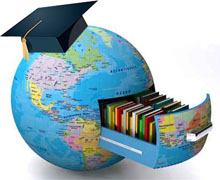
ТОР 5 статей:
Методические подходы к анализу финансового состояния предприятия
Проблема периодизации русской литературы ХХ века. Краткая характеристика второй половины ХХ века
Характеристика шлифовальных кругов и ее маркировка
Служебные части речи. Предлог. Союз. Частицы
КАТЕГОРИИ:
- Археология
- Архитектура
- Астрономия
- Аудит
- Биология
- Ботаника
- Бухгалтерский учёт
- Войное дело
- Генетика
- География
- Геология
- Дизайн
- Искусство
- История
- Кино
- Кулинария
- Культура
- Литература
- Математика
- Медицина
- Металлургия
- Мифология
- Музыка
- Психология
- Религия
- Спорт
- Строительство
- Техника
- Транспорт
- Туризм
- Усадьба
- Физика
- Фотография
- Химия
- Экология
- Электричество
- Электроника
- Энергетика
Medical, Educational, and Sports Applications
The advances brought about by the use of information technology are very visible in the fields of medicine and education. In the medical field, the computer is being used in every conceivable way to diagnose and treat all types of diseases and conditions. Probably the best known computerized diagnostic tool is the computerized axial tomography (CAT) scan, which allows the doctor to visualize a cross section of the body part through a series of X- rays that are combined by the computer. Magnetic resonance imaging (MRI), a relatively new technique that is complementary to computerized axial tomography, relies on computer-visualized images of organs produced through the behavior of the nuclei of atoms in our bodies in a magnetic field. Treatment of diseases is being improved through the use of microprocessor-controlled smart machines that release just the right amount of a medicine into the bloodstream at just the right time.
Doctors may now be assisted in diagnosis and treatment by software packages called expert systems (ES). Each package provides the physician with expert advice to formulate questions for patients and suggest treatment based on the answers. The computer has also been extremely useful in making handicapped individuals more independent and better able to live productive lives. For example, it is now possible for an individual with head injuries and speech loss to carry on a conversation using a personal computer equipped with a speech synthesizer, or for a quadriplegic to gain physical independence in a wheelchair controlled by a microprocessor. Blind people are finding that personal computers can be programmed to verbalize text on the screen, and deaf people are using computers to answer telephone calls by displaying a message on the screen.
In education, the computer is being used at all levels, from kindergarten to college. Colleges have been adding PCs to the mainframe and minicomputer they have used for years, and some institutions require incoming students to purchase a PC for class use.
At the elementary school level, the greatest current uses are in computer-aided instruction (CAI), in which the computer acts as a tutor to the student, and in computer-managed instruction (CMI), which frees teachers from many administrative chores that distract from their main purpose of classroom teaching. Many students find CAI a better way to learn since it is nonjudgmental and self-paced. The software determines the student's level of understanding by the number of correct responses to test questions and adjusts the pace of the lesson to match the level of response. Teachers find that newer software, with its high-quality graphics and animation, can hold the interest of even the easily distracted student far better than many standard teaching methods.
At the secondary school and college levels, personal computers are helping students learn to use software packages and computer programming. At the college level, mainframe computers are also used to teach programming. Further, computers can enhance learning in areas, such as biology or psychology that are not normally associated with computers. In these courses, the student uses the computer to run simulated experiments to learn the techniques of scientific investigation.
Retarded, learning disabled and handicapped students have been taught successfully with the computer. For these special students, the computer is never tired and, when combined with appropriate software, can be a very interesting teacher.
In the area of sports, computers analyze large amounts of data to help coaches scout opponents and prospective players. The computer has also helped athletes by graphically breaking up their body movements for closer study to improve technique. Individuals and teams in various sports have improved their performance by using the computer to find weak points to improve upon and strong points to stress.
Multimedia
The PC revolutionized the computer industry only several decades ago, but it is already becoming more than just a tool for crunching numbers and processing words. It is being used increasingly in combination with audio and video equipment— such as laser disks, CD and DVD players, webcams, and high-fidelity stereo—to produce interactive, full-motion videos, or what is referred to as multimedia.
Multimedia applications greatly enhance the learning process. In business, multimedia already is being used for sales demonstrations and training and is expected to become an important part of the over $4-billion worldwide market for presentations. In education, a multimedia system would have many uses: Geography lessons could include a mix of words, maps, video, and sound. A history film could be paused so the student could "call up" related history videos for viewing. A multimedia French language system has already been developed by Stanford University and Massachusetts Institute of Technology (MIT), in conjunction with Apple Computer, Inc. In this combination of PC, television, sound, and innovative software, a Macintosh computer is loaded with information about Paris, including color pictures, video clips, maps, street sights and sounds, and even a Parisian, who leads the viewer through the city. Using a mouse, a student can explore various popular locales, visit natives, and, along the way, learn French.
Multimedia applications are being developed for various other markets, including, and perhaps most especially, the home. Many industry leaders believe that multimedia may become the system that will make the PC as widespread as the television is today.
Text B
BITS OF HISTORY
Humans have always tried to make the basic operations of writing and counting easier. The first successful counting device was the Chinese abacus, which is very fast in the hands of an experienced operator. After the Renaissance in Europe, individuals concentrated on building machines that could perform arithmetic operations. In 1614, John Napier of Scotland invented logarithms and the slide rule. In 1643, Blaise Pascal of France created a machine that could add and subtract. In 1673, Gottfried Wilhelm von Leibnitz of Germany developed a calculator that could multiply.
The first attempt at anything that approaches our definition of a computer occurred in 1820 when Englishman Charles Babbage built a machine to make arithmetic computations. His Difference Engine was a special-purpose device for calculating the values of polynomials of the form x2 + 3x + 20 to an accuracy of six places. After this success, Babbage tried to develop a more sophisticated device—the Analytical Engine— which would be able to perform any type of arithmetic calculation. The crucial conceptual breakthrough in the Analytical Engine was that it would store the series of operations to be made. Babbage was aided by Lady Ada Lovelace, the daughter of English poet Lord Byron. Lovelace clearly described Babbage's ideas in written form, supplementing notes on his work with ideas of her own. Unfortunately, the technology of the time was not advanced enough for Babbage to build his machine, which used gears and wheels to carry out the necessary logic. A model that was built later from his plans worked as Babbage claimed it would.
Many of the ideas of Babbage and Lovelace were very advanced. In fact, if the technology had been available to build Babbage's Analytical Engine in 1840, the computer might have been developed 100 years earlier than it was. As an example of their farsighted ideas, consider this quote from Lady Lovelace. Her words may also be applied to modern computers:
The Analytical Engine has no pretension whatever to originate anything. It can do whatever we know how to order it to perform. It can follow analysis; but it has no way of anticipating any analytical relations or truths. Its province is to assist us in making available what we are already acquainted with.
For her tireless effort on this "grandfather" of the modem computer, Lady Lovelace has been honored by having a computer language named after her; the language is Ada
Text C
HOT ROD CHIPS
Some of the most important elements in modern automobile engines are smaller than a thumbnail and are seldom, if ever, mentioned in a car advertisement—microprocessor chips. Today, anyone wanting to fine-tune an engine must know something about computers in addition to how to use a wrench, because Detroit auto makers have been installing computer chips in their cars since 1981.
The "engine management" chips were designed to reduce emissions and improve fuel efficiency. Horsepower, however, suffered until a few computer experts analyzed the chips. They discovered that the chips were engineered with the average driver, who uses low-octane fuel, in mind. By modifying the programming of the processors that control engine timing and gear shifting, they produced a chip that appeals to drivers who prefer more power. The so-called superchips, which replace factory-installed chips, run on high-octane gasoline to increase an engine's horsepower by 10 to 30 percent. There are various types of superchips (some improve gas mileage, whereas others increase horsepower).
The downside is that replacing a factory-installed chip with a superchip negates the car's warranty and may violate the Clean Air Act, which was recently amended to require that high-performance parts meet the emissions standards for the car in which they are used. Superchip manufacturers are striving to redesign their chips to conform with the code.
Source: "Hot-Rod Hackers," Time
KEY TERMS
Analytical Engine аналітична машина – комп’ютер, спроектований Чарльзом Бебіджем в середині 19-го сторіччя
computer competence здатність використовувати комп'ютер для вирішення задач в певній галузі знань
mainframe суперкомп’ютер
computer error помилка в команді для комп’ютера
computer literacy комп'ютерна грамотність
mind tool інша назва комп’ютера
multimedia технології, що дозволяють за допомогою комп’ютера інтегрувати, обробляти та синхронно відтворювати різні типи сигналів
computer terminal термінал обчислювальної машини
network мережа
data дані
personal computer (PC) персональний комп’ютер
data processing обробка даних
desktop computer стаціонарний комп’ютер
digital computer цифровий комп’ютер
electronic funds transfer електронні платежі
(EFT)
smart machines інтелектуальні машини
end user кінцевий користувач
software програмне забезпечення
special-purpose спеціалізований комп’ютер
computer
firmware програмне забезпечення, яке записано в постійний запам’ятовуючий пристрій
general-purpose універсальний (не спеціалізований)
computer комп’ютер
hardware апаратне забезпечення
workstation автоматизоване робоче місце
LESSON 4
Exercise 4.1
Translate the following words paying attention to affixes.
Perform, performed, performance, performer, performing; hear, heard, hearing, unheard; internal, interior; occur, occurrence, occurred; reason, reasonable, reasoning, reasoned, reasonableness; include, included, inclusive, including, includes; erase, erased, erasing; power, powerless, powered, powerful, power-station, powerlessness; store, storage, storing, store-room, stored; compare, comparably, comparator, compared, comparability, comparing; print, printing, imprint, printed, printer; range, ranged, ranger, ranging; investigate, investigator, investigated, investigation, investigating; color, colorful, colored, colorless, coloring; term, termed, terming.
Exercise 4.2
Translate the following paying attention to modal verbs.
1. Research must use several approaches to…
2. Research must be using several approaches to…
3. Research must have used several approaches to…
4. Researchers had to use some new technologies…
5. Researchers were to use the technique of…
6. Researchers should not have used that method to…
7. Researchers could use the approach…
8. Researchers were able to use the method…
9. Researchers could have used the technology…
10. Researchers couldn’t have used the technology…
11. Couldn’t they have used the technology…?
12. Researchers ought to have used that method…
13. Researchers will have to use the approach to…
14. Researchers might be using the technology for…
15. Researchers needn’t have used the method…
16. Researchers may have used the technology…
17. Research may be used for…
18. Research can be useful if…
19. Researchers were allowed to use the device…
20. Researchers were able to check…
21. Researchers can be using several new…
22. Researchers might have used the new…
23. Researchers should be able to finish the work…
24. Researchers can’t afford the technology, though it might help them…
Exercise 4.3
Translate the following sentences paying attention to modal verbs.
1. With viruses that are able to defend themselves so cunningly, the chance of their interacting and causing damage to more enterprise networks is high.
2. The Sobig virus family may have caused more damage, in monetary costs, than any other computer bug in history.
3. Like Sobig.F, MS Blast caused infected computers to reboot themselves every 10 or 11 minutes, faster than many users could download the software that would eradicate it.
4. Speculation is growing that Sobig may be a means for culling e-mail addresses that could be assembled into mailing lists for spammers.
5. A metadirectory is simply a directory that can link all the application-specific directories in an organization to provide a single point of management.
6. However, directories and metadirectories aren’t simply a matter of technology – they have to be deployed in accordance with the needs of the business.
7. Two other platforms that should be noted by alert developers are Linux and RIM OS, as found in the Blackberry device.
8. Software emulation will allow programs designed for the existing 68000 series to run satisfactory on ARM devices, but it may be that developers will have to rewrite from scratch to maintain acceptable performance.
9. This may have been led by Nokia’s Communicator, or Ericsson’s R380, but is now being driven by the likes of Microsoft’s Stringer initiative.
10. Systems should also be able to fix server failures, system freezes, and operating systems crashes when they happen or, better yet, prevent them from cropping.
11. 200 million information technology (IT) workers might be needed to support a billion people using computers at millions of businesses that could be interconnected via intranets, extranets, and the Internet.
12. eWLM (enterprise Workload Management software) should be able to look at the topology of the network and predict whether it can do this.
13. If not, eWLM could alter the topology, calling for, perhaps, another server on the farm to provide temporary relief.
14. You should be able to set high-level goals in plain English and the computer learns how to adjust the knobs.
15. A system administrator at a money management firm could issue a policy that all stock trade transactions must be completed in one second, whereas other tasks may be permitted to take longer.
16. Stanford’s project for the agency was to design an IC chip to do three-dimensional graphics transformations.
17. You don’t have to think about key functions or how they need to be optimized to accomplish what you want.
18. Because blades are a relatively new technology, standards both for hardware and software have yet to be widely adopted.
Text A
Не нашли, что искали? Воспользуйтесь поиском: