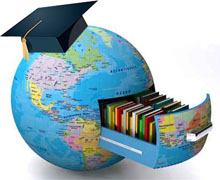
ТОР 5 статей:
Методические подходы к анализу финансового состояния предприятия
Проблема периодизации русской литературы ХХ века. Краткая характеристика второй половины ХХ века
Характеристика шлифовальных кругов и ее маркировка
Служебные части речи. Предлог. Союз. Частицы
КАТЕГОРИИ:
- Археология
- Архитектура
- Астрономия
- Аудит
- Биология
- Ботаника
- Бухгалтерский учёт
- Войное дело
- Генетика
- География
- Геология
- Дизайн
- Искусство
- История
- Кино
- Кулинария
- Культура
- Литература
- Математика
- Медицина
- Металлургия
- Мифология
- Музыка
- Психология
- Религия
- Спорт
- Строительство
- Техника
- Транспорт
- Туризм
- Усадьба
- Физика
- Фотография
- Химия
- Экология
- Электричество
- Электроника
- Энергетика
IV. The content of labs
| week | Topics labs | Number of academic hours | Used visual aids, and others. The material and technical equipment | Used Books, guidelines for laboratory work |
| Laboratory work 1.Computation metrics productivity of computer system: speed, efficiency, energy expenses, Amdal's law, CPU time. | Interactive board, work with personal computers programs, a methodical instructions of laboratory, slides | 1-2 | ||
| Lab 2Determination of properties of an operating system. Operation with files and directories. | Interactive board, work with personal computers programs, a methodical instructions of laboratory, slides | 3-5 | ||
| Lab 3Components of the computer. System resources. Storage devices. Data storage. Installation of peripherals and test the operation. Work with tables, input of formulas. Creation of diagrams | Interactive board, work with personal computers programs, a methodical instructions of laboratory, slides | 3-5 | ||
| Lab 4Processing of numerical information, editing formulas and creation of charts in plate editors | Interactive board, work with personal computers programs, a methodical instructions of laboratory, slides | 3-5 | ||
| Lab 5.Representation of data in computer systems. Bits and bytes. Number Systems. The use of computer systems. | Interactive board, work with personal computers programs, a methodical instructions of laboratory, slides | 1-5 | ||
| Lab 6 System database. Fundamentals of database management systems: concept, characteristics, architecture. Data Model. Normalization. | Interactive board, work with personal computers programs, a methodical instructions of laboratory, slides | 6-7 | ||
| Lab7. Working in Microsoft Access | Interactive board, work with personal computers programs, a methodical instructions of laboratory, slides | 6-7 | ||
| Laboratory work 8. Building a UTP networking cable & Connecting two computers | Interactive board, work with personal computers programs, a methodical instructions of laboratory, slides | 1-2 | ||
| Laboratory work 9. Creation of a simple network configuration | Interactive board, work with personal computers programs, a methodical instructions of laboratory, slides | 1-2 | ||
| Laboratory work 10. IP addressing | Interactive board, work with personal computers programs, a methodical instructions of laboratory, slides | 8-10 | ||
| Laboratory work 11.Creation of video files with use of programs: HyperCam, Adobe Premiere Pro, Windows Movie Maker, etc. | Interactive board, work with personal computers programs, a methodical instructions of laboratory, slides | 11-14 | ||
| Laboratory work 12.Design and creation of the presentations of lecture material, scientific reports, etc. | Interactive board, work with personal computers programs, a methodical instructions of laboratory, slides | 15-17 | ||
| Laboratory work 13.Operation with services on the website of the electronic government http://egov.kz/cms/ru/government-services/for_citizen: registration of requests, obtaining counterparts of documents, etc. | Interactive board, work with personal computers programs, a methodical instructions of laboratory, slides | 18-20 | ||
| Laboratory work 14.Smart Technology. Priorities for SMART Technologies. | Interactive board, work with personal computers programs, a methodical instructions of laboratory, slides | 18-19 | ||
| Laboratory work 15. E-technology. E-business: basic models of e-business. | Interactive board, work with personal computers programs, a methodical instructions of laboratory, slides | 11-12 |
Не нашли, что искали? Воспользуйтесь поиском: