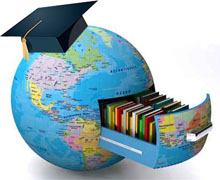
ТОР 5 статей:
Методические подходы к анализу финансового состояния предприятия
Проблема периодизации русской литературы ХХ века. Краткая характеристика второй половины ХХ века
Характеристика шлифовальных кругов и ее маркировка
Служебные части речи. Предлог. Союз. Частицы
КАТЕГОРИИ:
- Археология
- Архитектура
- Астрономия
- Аудит
- Биология
- Ботаника
- Бухгалтерский учёт
- Войное дело
- Генетика
- География
- Геология
- Дизайн
- Искусство
- История
- Кино
- Кулинария
- Культура
- Литература
- Математика
- Медицина
- Металлургия
- Мифология
- Музыка
- Психология
- Религия
- Спорт
- Строительство
- Техника
- Транспорт
- Туризм
- Усадьба
- Физика
- Фотография
- Химия
- Экология
- Электричество
- Электроника
- Энергетика
Delete Keys - Clipboard Technology
| F |
OR THE LAST GENERATION, Silicon Valley and Tokyo have been working to design computers that are ever easier to use. There is 5 one thing, however, that has prevented the machines from becoming their user-friendliest: you still have to input data with a keyboard, and that can require you
10 to do a lot of typing and to memorize a lot of elaborate commands.
Enter the clipboard computer, a technology that has been in
15 development for the last 20 years but took hold in the mass market only this year. Clipboard PCs -which, as their name suggests, are not much bigger than an actual
20 clipboard - replace the keyboard with a liquid crystal display (LCD) screen and an electronic stylus. Users input data by printing individual letters directly on the
25 screen.
There are two technologies at work in a clipboard PC: one allows raw data to get into the computer and the other allows the computer
30 to figure out what that data means. The first technology relies • -principally on hardware and varies depending on the particular computer. In one system, marketed
35 under the name GRIDPad, the
computer's LCD screen is covered by a sheet of glass with a transparent
conductive coating. Voltage is sent
across the glass in horizontal and
40 vertical lines forming a fine grid; at any point on the grid, the voltage is slightly different. When the stylus - which is essentially a voltmeter - touches
45 the screen, it informs the
computer of the voltage at that point. The computer uses this information to determine where the stylus is and causes a liquid
50 crystal pixel to appear at those coordinates. The position of the stylus is monitored several hundred times a second, so as the stylus moves across the glass,
55 whole strings of pixels are activated.
'What we do is sort of connect the dots,' says Jeff Hawkins, the creator of GRIDPad. 'Users can
60 then write whatever they want on the screen with a kind of electronic ink.
Making that writing comprehensible to the computer,
65 however, requires the help of some powerful software. When the stylus is being used, the computer is programmed to wait for moments when the tip does
70 not touch the screen for a third of a second or more. Every time this happens - and it happens a lot when somebody is writing -the software assumes that one
75 letter or number has been written. The pixel positions of
U5
this fresh character are then passed on to the computer's pattern recognition software, which instantly identifies the letter or number written.
The software does this by first

removing errant dots, remaining lines and curves are then compared with a series of templates in the computer's memory that represent hundreds of thousands of different versions of every letter in the English alphabet and all ten numerals. When the computer finds the closest match, it encodes the character in memory and displays it on the screen as if it had been typed. The entire process takes just a fraction of a second. To delete a word, you simply draw a line through it. To move to the next page, you flick the stylus at the bottom of the screen as if you're flicking the page of a book.
There are a handful of clipboard computers now on the market, including GRIDPad, which is sold in the US; Pen vision, manufactured by NCR and sold around the world;
and Sony's Palmtop and Canon's Al Note, both sold only in Japan.
110 IBM and Apple are also pouring + millions of dollars into the technology.
In addition to this hardware, a variety of software is also
115 making its way to the market. Depending on the power of the computer and the sophistication of the software, clipboard systems can be programmed to
120 understand the particular quirks of a particular user's printing; this is an especially useful feature in Japan, where elaborate kanji characters make
125 up most of the written language. Improvements in software may soon allow machines sold in the US to understand not only printing but continuous script as
130 well.
Given such flexibility, the designers of clipboard computers are predicting big things - and a big market - for their products.
135 'There's no doubt about it,' says an optimistic Hawkins. 'You're going to own one of these things in the not-too-distant future.'
Task 5
► Vocabulary
printing (1. 73) - (in this case) writing separated letters or numbers by hand kanji (1. 124) -Japanese script which uses Chinese characters
Decide whether the following statements are true (T) or false (F) in relation to the information in the text. If you think a statement is false, change it to make it true.
1 LJ The Americans and the Japanese are working together to produce user-
friendlier computers.
2 LJ The clipboard computer was first sold twenty years ago.
3 ED On a clipboard, an electronic pen replaces the traditional keyboard.
4 LJ In the GRIDPad system, when the pen touches the screen, it informs the
computer and a liquid crystal pixel appears at that point.
5 LJ The software decides that one character or number is complete if the tip of
the stylus is not in contact with the screen for more than half a second.
6 lD The whole process of recognizing letters or numbers and printing them on
the screen takes very little time.
7 LJ There are many clipboard computers sold today which are all available
everywhere in the world.
8 liJ • Clipboard systems can be made to understand any kind of writing.
Task 6
Use the information in the text to complete the dialogue in your own words.
A How big is a clipboard PC?
B
A Does it have a keyboard?
B __________________
A How does the stylus work?
B ____________________
A How does the computer know when one letter or number is complete?
B_____________________________________________________
A And how does the computer recognize different letters?
B__________________________________________
A Can you delete a word after you have written it?
B Yes.________________________________
A Are these systems capable of recognizing joined writing?
B___________________________________________
Task 7 Using the line reference given, look back in the text and find the reference for
the words in italics.
1 from becoming their user-friendliest (line 7)
2 one allows raw data to get (line 2 7)
3 it informs the computer (line 4 5)
4 Every time this happens (line 72)
5 which instantly identifies (line 79)
6 it encodes the character in memory (line 93)
7 this is an especially (line 122)
8 for their products (line 134)
 Task 8 Using the line references given, look back in the text and find words or phrases
Task 8 Using the line references given, look back in the text and find words or phrases
that have a similar meaning to:
1 understand (lines 25-30)
2 sold (lines 30-35)
3 covering (lines 3 5-40)
4 points (lines 50-55)
5 join (lines 55-60)
6 making even (lines 80-85)
7 not straight (lines 80-85)
8 made by mistake (lines 8 5-90)
9 move quickly and sharply (lines 9 5-100)
10 unique features (lines 115-120)
 Task 9 Choose the correct word to complete each sentence. You may have to change
Task 9 Choose the correct word to complete each sentence. You may have to change
some words slightly.
1 electron, electronic, electronics, electronically
a An pen is one example of an input device.
b A computer solves problems_____________.
c Many____________ students go on to work as engineers.
2 technology, technological, technologically, technologist
a The computer is the greatest _r___________ invention of the twentieth
century.
b There are two ___ involved in a clipboard PC.
c Today's computers are_____________ far superior to those used a few years
ago.
3 identify, identifying, identifiable, identity
a The clipboard's pattern recognition software immediately______________
the letters and numbers written by the stylus.
b Most computer companies will not allow people without an____________
card to enter their premises.
c A password is a mechanism for_____________ the computer-user and
allowing access.
4 compute, computing, computation, computerize, computerization
a The v_______ of the manufacturing division will be expensive in the
short term, but cost-effective in the long term.
b We should be able to "»' our profit for next year fairly accurately
with the new program.
c I could tell from all the __L_________ on the board that a maths lesson was
in progress.
Writing
 Task 10 Translate the third paragraph (starting 'There are two technologies../) into
Task 10 Translate the third paragraph (starting 'There are two technologies../) into
your language. Check the meaning of any unfamiliar technical words in the glossary at the back of this book.
Speaking
Task 11 Discuss the following questions:
1 What are the limitations of portable computers?
2 Do you think students should be allowed to use portable computers in class?
L8
Writing
Task 12
CF-170 Notebook Computer.
Just the right size and speaficationfrom Panasonic.

|
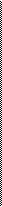
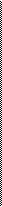 Any laptop nidchh to e^tlm^oakaut your t U special kt terms cf size and power.
Any laptop nidchh to e^tlm^oakaut your t U special kt terms cf size and power.
Не нашли, что искали? Воспользуйтесь поиском: