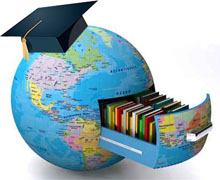
ТОР 5 статей:
Методические подходы к анализу финансового состояния предприятия
Проблема периодизации русской литературы ХХ века. Краткая характеристика второй половины ХХ века
Характеристика шлифовальных кругов и ее маркировка
Служебные части речи. Предлог. Союз. Частицы
КАТЕГОРИИ:
- Археология
- Архитектура
- Астрономия
- Аудит
- Биология
- Ботаника
- Бухгалтерский учёт
- Войное дело
- Генетика
- География
- Геология
- Дизайн
- Искусство
- История
- Кино
- Кулинария
- Культура
- Литература
- Математика
- Медицина
- Металлургия
- Мифология
- Музыка
- Психология
- Религия
- Спорт
- Строительство
- Техника
- Транспорт
- Туризм
- Усадьба
- Физика
- Фотография
- Химия
- Экология
- Электричество
- Электроника
- Энергетика
DBMS - Database management systems 4 страница
GitHub offers as plans of private storages and free accounts which are usually used for placement of program projects with an open source code. As of April, 2016, reports GitHub having more than 14 million users and more than 35 million storages that does him by the largest owner of a source code in the world.
4.3 Calculation of the project’s economic effectiveness
In economic part of the thesis counts the estimate of expenses on implementation of project works, and also counts economic efficiency of the developed system of the software.
To an assessment of expenses include the following results:
- cost of materials;
- cost of the main and additional salary;
- unified social tax;
- expenses on maintenance and operation of the equipment;
- Other cash expenditures.
Calculation of the cost of materials
For the work, necessary to organize one work place and one workstation to install the server part of the software package. To save the server part of the software in the design stage can be set in the workplace programmer. Needed one PC with processor intel core i3 – 10000tg
Also, in the development of complex software following materials were used:
1. Pens and pencils - 300 tg.
2. Notebooks - 500 tg
3. Mouse - 3200 tg
4. USB Flash Drive 4GB - 2000 tg.
5. Headphones - 2000 tg
6. Books - 5000 tg
7. Other materials - 1000tg.
Total: 14000.00 tg.
Total expenditure on materials is: 114 000 tg.
Expenditure on salaries
The basic wage is calculated based developer of salary, As well as the duration of individual stages of work in the development of software system.
Table 4.1 - Staffing of the project team
| № | Category of employees | Quantity | Salary (tg./mon.) |
| Developer | |||
| Total | 130 000 |
The average number of working days in a month is 22 days.
Additional monthly fee is charged at the rate (Kad) of 20% of the basic salary and is:
S = Sm * Kad = (130000*20)/100 = 26000tg. (4.1)
Accrual of social security payroll is 26% of the basic salary:
P = Sm* 26% = 130000 * 26% = 33800tg. (4.2)
Table 4.2 - The calculation of the basic and additional wages
| Position | Quantity of workers | Salary tg./mon. | Quantity of worked days | Salary in one day tg./day. | Total тг. |
| Developer | 130 000 | ||||
| Additional salary | |||||
| Accruals to social security payroll | |||||
| Total: |
The costs of operation and maintenance of equipment
Development of software system was made on a laptop. The cost of a single PC is 100 000 tenge.
The cost of 1 hour of computer time is calculated by the formula:
Ct = Se / Ty * K where (4.3)
Se - Annual operating costs;
Ty - Annual Usable PC time;
K - coefficient of utilization of the PC.
The annual operating cost calculated by the formula:
Se = Sa + Sz where, (4.4)
Sa - Deductions for depreciation (12.5% cost of the PC);
Sz - The cost of maintenance (2% cost of the PC).
Se = 100000 * (12.5 + 2)/100 = 14500tg.
Annual Usable time of equipment is calculated as the product of the number of working days in a year at the time of the PC in the day:
Ty = 252 * 7 = 1764 hour.
Then the cost of one hour of computer time:
Ct = Se / Ty * K = 14500 / 1764 * 0.7 = 11.7tg. (4.5)
The number of working hours spent on the development and debugging of software system is (66 * 8) = 528 hours. Thus, the cost of maintenance and operation of the PC are equal to:
P = 528 * 11.7 = 6177.6 tg.
Table 4.3 - The estimated total costs of the work
| #№ | Cost item | Sum, tg. |
| cost of materials | 114 000 | |
| costs of operation and maintenance of equipment | 6 177,60 | |
| Main salary | ||
| Additional salary | ||
| Accruals to social security payroll | ||
| Total: | 689 578 |
Calculation of profit
In first year application will be spread for free to get more famous, and then after one year the cost of application will be 150tg. In android market more than 150 million people.
689578/150 = 4597 people
If only 4597 users download this application all costs will be closed. If in one day 10 users will download this application:
10*30 = 300 users in month
300 * 12 = 3600 user in year
In 15 month 4597 people will download this application and all costs will be closed, and after that time all downloaded application will make a profit.
5 LABOR SAFETY AND ENVIRONMENTAL IMPACT
The goal of this partition is definition the diploma and the most effective answer to negative consequences of the computer equipment to a human body. Citizens of the Republic of Kazakhstan shall have the right to protection of health [25].
Operators and users of computers are undergoing such hazardous and adverse factors, such as:
- X-rays;
- Ultra-violet radiation;
- Electromagnetic radiation;
- Electrostatic field;
- Overstrain organ of vision and others.
Convenient and reliable working conditions - one of the major factors influencing productivity of the people working with the computer. For providing these conditions it is necessary to know state standards, standards, standard requirements, recommendations about compatibility, ecological safety, etc.
5.1 Characteristics of the workplace
The theme of my diploma project is development of the game "Kazakh Khanate" on a flash. I passed externship in ALLC Institute of space technique and technology, which is located at 34 Kislovodsk Str.
Personnel structure "Institute of space equipment and technologies": in total – 90 people, including 41 research associates (from them 2 doctors (including 1 academician NAS RK), 9 candidates of science, 1 doctor of PhD), 15 masters (from them – 7 trained masters), 22 technical officers. The schedule of work Monday - Friday, from 8:00 to 17:00, lunch 12:00 - 13:00. Location of office where I worked was in office buildings on the second floor.
The power supply system and grounding is carried out in strict accordance with requirements for protection against hindrances, and also protection from
- Transitional hindrances in power-supply circuits of alternating current and chains of input-output;
- Constant hindrances radio-frequency;
- Radio frequency electromagnetic field;
- The induced hindrances caused by radio-frequency electromagnetic fields;
- Magnetic fields of industrial frequencies;
- Temporal noise of high energy;
- Dynamic change of voltage (stoppage, halting, issue) of the power supply.
At office to the room storage of the equipment and materials which haven't a direct bearing on work isn't allowed. Cleaning of the room is made only in the presence of the responsible of Department of information technologies. Fire and industrial safety, and also main objectives, organizational principles of creation and operation of civil defense of the Republic of Kazakhstan [26].
In office room an emergency lighting system provided that provides a possibility of service of the equipment in case of failure of system of the guaranteed power supply. Transition to emergency comes from the general lighting automatically or mechanically, at failure in work of system of the guaranteed power supply. The area of all building is 150 square meters. Lighting is normal.
In office room three workplaces and three computers. In Institute of space technique and technology are available instructions about rules of work in office and fire safety, ventilation. There are a lot of also electric points.
The office is equipped in accordance with the sanitary rules and norms “Sanitary-epidemiological requirements to working conditions with sources of physical factors that have an impact on the person” [27].
5.2 Analysis of dangerous and harmful factors
Special laws can be found in the Labor Code of the Republic of Kazakhstan” from November 23, 2015 № 414-V [26].
Council to try to put your computer, how far from you as far as it is possible - whether it be on your table or when you don't use him. The reason of it is simple. The computer processor generates super low radiation levels which can be harmful, considering the amount of time which is carried out in front of the computer. Besides, try to spend less time in front of the computer for the weekend.
Eat more vegetables and fruit. They contain a large amount of vitamins which are extremely important for a human body.
Type of products which you eat one more important subject to cover. There are several councils:
- Try to eat the best products which you can.
- Remember that movement will lead to increase in weight less. So... to move!
- Don't eat fast food.
Work on the computer doesn't influence only eyes. It exerts negative impact on all human body. Let's talk about that, sitting at a table. Perhaps, your chairs are convenient, but to think of that, sitting on the same chair, for 8 or 12 hours. It can lead to a bend of a backbone and other undesirable pains. To keep the body in a good form, try to practice some sport or physical exercises. Run will help early in the morning as will float. The moving body is so much how many you can as it will help you to avoid such problems.
Dangerous and harmful production factors on the occurrence of nature are divided into the following groups (by GOST 12.0.003-74) [29]:
- Physical;
- Chemical;
- Psycho physiological;
- Biological.
One more council to look around on a nature bosom as trees, a grass and similar things. Their colors will influence eyes and to force them to feel well. Other idea is in closing eyes for 3-4 minutes during a break. It also helps, giving your eyes much-needed rest.
The number of computers, on a workplace has sharply increased over the past few years, and now is quite normal for most of employees in public organizations which will be affected by use of the computer. Health and safety on a workplace establishes precepts of law for the computer equipment and demands from employers to take measures for minimization of risks for all workers. Workers have received substantial damages for the damage caused due to use of computers on which the employer could expect risk, but haven't made anything about it.
First, it is necessary for you to protect eyes. If you work at the computer, it is your most important tool. One of things which you have to make, it to accept 15 minutes a break each 45 minutes. One more thing which you can try to make it to blink more often while you look at the monitor or to use eye drops each 3-4 hours.
When you work and to look at the monitor blinking less often and that forces your eyes to dry. It can cause problems further, such as indistinct sight, irritation or even an inflammation of eyes. It blinks a natural way to hold eyes wet; if you can't often blink when you work with the help eye drops will compensate it.
The following problem is that your eyes don't move much on all during the work on the computer. It can lead to an atrophy of eye muscles that means that you can lose ability to concentrate on things which are close to you. There is a solution of this problem. You need to do several exercises with your eyes twice a day. It takes less than 5-7 minutes for all from them.
Exercise one: The movement of an eye in a circle from left to right 6-8 times, and then on the contrary 6-8 more times.
Exercise two: Movement of an eye from left to right or from right to left across 10-12 times.
Exercise three: Movement of an eye from top to down 10-12 times. You have to be careful here. Do it slowly because you can injure your eye of a muscle.
Exercise four: Put something at distance of 30 cm from eyes. Focus on this thing and then to concentrate on something which is further. Then to renew having concentrated attention to things is closer to you, repeating focus it is displaced by 6-8 times.
These four exercises will help you to keep your eyes only within 15 minutes a day. Execute exercise in session of the first break when you at work, and the second after a lunch - and not to do exercise too quickly, or.
In the GOST 12.1.005-88 [29] represented optimal and permissible parameters of the microclimate in the workplace, depending on the severity of the performed work, the amount of excess heat in the room and the season.
5.3 Health and safety during the work
Electrical safety
Exists occupational safety management systems of organizations [28].
In the personal computer and servers a source of danger is the electric part, namely entrance power-supply circuits which can be connected to flowing industrial voltage of 240 V, 50 Hz, with the isolated neutral. The output chain of the power supply makes 15 ± 5B. Therefore, according to electric norms (PUE 1.1.3) [31] device belong to installations with a rated voltage up to 1000V to use rooms from the personal computer belongs to the class of rooms without the increased danger from the point of view of danger of defeat by electric current, the Ambient temperature of the room has to be +20 ± 5, relative humidity 60 ± 20%. The room has to be nonconducting floors, conducting dust is absent, there is no active environment electrically, to be absent an opportunity at the same time to concern metal parts of the device and electric grounding, lack of a heat and humidity (PUE 1.1.13) [31]. For protection against defeat by electric current all current carrying parts have to be protected from casual contact of the case (PUE 1.1.32) [31], the device has to be grounded. Grounding is carried out by the isolated copper wire with a section of 1, 5 mm2 (PUE 01/07/78) [31] which is attached to the general tire of grounding with the general section of 48 sq.m by means of welding. In general the tire fastens to the earth which resistance shouldn't exceed 4 Ohms (PUE 1.7.65) [31]. Food will have to be made of a food payment via the automatic switch to work when loading from short circuit.
Fire safety
All potentially dangerous and harmful production factors are taken into account and neutralized, according to the “Sanitary regulations Law of the Republic of on Radiation Safety of the Population” [32].
Rooms in which computers are installed of danger of the fire are connected from category D, and have to meet requirements for prevention and suppression of the fire according to (GOST 12.1.004-91) [29]. For prevention of ignition in a zone of ordinary personal computers of combustible materials (paper) and electric equipments, it is necessary to take the following measures: to use dry OP-5 chemicals. Powder fire extinguishers are used for suppression of the fires of almost all classes, including the electric equipment which is energized till 1000 Century. Their application depends on the type used in fire extinguishing powder. Today it is the most widespread type of fire extinguishers. Range of working temperatures from them can reach values from-50 to 50 °C. These fire extinguishers can put out the small fire, electric, combustible gases and liquids. Inside there is a special powder fire extinguisher which at dispersion on a surface of a film creates object of burning. The powder which is contained in OP causes irritation of respiratory system therefore during the work with him to use a protective bandage. Measures of fire safety are defined in 9(ISO 12.1.004-91) [33]. Users can work at the computer only to receive the safety rule and fire safety in office in general and on each workplace.
Safety precautions when working with a computer
The personal computer is the device. From other electric devices she differs in the fact that she gives the chance of long operation without disconnection from a network. In a usual operating mode, the computer can be in the mode with the lowered consumption of energy in inquiry in a waiting mode or in a waiting mode. Due to a possibility of continuous work without switching off of the computer from the electric socket it is necessary to pay special attention to quality of the organization of the power. Use of low-quality and worn-out components in electric system, and also their substitute substitutes is inadmissible: sockets, extenders, adapters, tees. It is unacceptable to change own caps of ports of data which conform to other standards. Electric contacts of the socket shouldn't have any mechanical loadings connected with connection of massive components (adapters, tees, etc.). All cables and wires have to be located on the back panel of the computer and peripheral devices. Their placement in the member to a working zone isn't allowed. You don't make any operations connected with connection, shutdown or movement of components of computer system without loss of power. The computer shouldn't be used near electric heaters and heating systems. It is inadmissible to place the system unit, the monitor and peripheral devices foreign objects: books, bed linen, towels, blankets for protection against dust. It leads to continuous or temporary overlapping of air vents. It is forbidden to enter foreign objects into air vents or functional components of computer system. Features of power of the monitor. The monitor has elements which can support a high voltage after disconnection from a network for a long time. Opening of the user of the monitor isn't allowed under no circumstances. It not only is life-threatening, but also is technically useless as there is no monitor in bodies, adjustment or control which the user can improve the productivity.
Opening and service of monitors can be made only in special workshops.
1) have to be in the room it has to be included, and light has to burn a desk lamp;
2) during the work with the computer it is necessary to observe a correct posture;
3) the distance from eyes of the monitor has to be not less half a meter;
4) as long the computer shouldn't exceed 2 hours
Anthropogenic impact of the object on the environment and measures for environmental safety
In office "Institute of space equipment and technologies" anything harmful to environment. But production of personal computers can make changes in environment ecology. Production of dangerous wastes are available at any industrial enterprise. It is hire and stamping and leaf bending processes in a production cycle of the computer equipment. He is characterized as waste of metal shaving and scale, with use of water of an industrial cycle with water cooling, with use of alkali and oil of an emulsion, emission of gas from heating furnaces. The modern automated production of metal products has high ecological efficiency. Everything depends on the enterprise as she is ready to move towards the nature. The enterprises using modern technologies and environmentally friendly production with the certificate of (ISO 14001) [33] do the minimum harm to the nature.
5.4 Provision of fire safety at work station
Fire safety
At institute of space equipment and technologies is absent ignition sources, there are warning facilities of sparking and a fire extinguishing means, is instructed, evident propaganda, plans of evacuation, appointment responsible for fire safety.
The system of ventilation has to be electric and fire safety, is simple in a design, efficiency and reliability in operation.
Fire safety measures are defined in “Building standards and regulations of RK 2.02-05-2009 Fire safety of buildings and structures” [34].
Gas fire extinguishing systems are the most reliable and safe in it to the office room today. It occurs because the speed of gas is very high. Besides, he is capable to get into the most remote and remote corners of the room. These properties of systems of gas fire extinguishing do them almost irreplaceable for rooms of the increased importance that, certainly, to truly office room. But these systems have one essential shortcoming - their high cost, but quality is delivered at the price.
Besides, it is necessary to carry out development of a package of measures in case of detection of the fire and preparation of standards of fire safety. The person responsible for fire a safe condition of the room is for this purpose designated. As a rule, it is the unit manager. All workers can be allowed to work only after the corresponding instruction. Installation of equipment and furniture have to be thought strictly over so that to pass for possible evacuation of people it was always free. Not to smoke indoors, and also use of the faulty equipment.
National standards in the field of architecture, urban development and construction. Building code. Fire safety of buildings and structures [35].
Electrical safety
Electro installations which include almost all equipment of the personal computer constitute big potential danger to the person as in operating time or carrying out maintenance of works it is possible to concern parts under a high voltage. The specific risk of electro installations is the fact that living conductors, a computer covering and other equipment to put energized as a result of damage (breakdown) of isolation, don't give any signals which to warn people about danger.
During the work on electro installations in order to avoid any injuries it is strictly important and to observe it corresponding organizational and technical actions. Organizational measures include: issue of the order of work to a written or oral form, the work permit, control during operation, and registration of breaks in work, transfers work, and the end of work.
For ensuring electric safety of electrical units in operation, along with these actions technical measures of protection which include are used: electric isolation of current carrying parts, protective grounding, grounding of a neutral, and also electric division of a network, the lowered tension, double isolation [35].
All potentially dangerous and harmful production factors are taken into account and neutralized, according to the “Sanitary regulations Law of the Republic of on Radiation Safety of the Population” [32].
Occupational safety
Proceeding from the aforesaid, here some simple fire safety regulations for the personal computer:
- Never wash a body with damp fabric as water can get inside, and it can lead to closing;
- It is impossible to put on following the worker heaters;
- Remove dust with chips;
- Compliance of electric codes;
- Air indoors shouldn't be damp (temperature of 18-24 °C at 40-80% of relative humidity of air) to avoid the static category.
5.5 Engineering calculations on artificial lighting/ noise protection/ ventilation etc.)
Calculation of artificial lighting
Purposes: For calculation of parameters of artificial lighting. To define intensity of sources of a sound to intensity levels and to find the general noise level for all sources. All coefficients are taken from a leaf of data
We consider, a task - lighting, it provides standard levels of illumination indoors and working platforms out of buildings. The ultimate goal consists in defining type of lamps and quantity of lamps. As the minimum purpose of discrimination during the work with the pixel personal computer - one point of light, and his size makes 0.28mm, he has to deal with visual work of very high precision, the level II of visual work. And depending on the used software can be considered as directly, and at the return contrast and compare nature of object and character of a background can be any: easy, average, dark. It is also necessary to note that duration of visual work makes more than a half of the working day. On the basis of these data, we come to a conclusion that visual work has the II level with a subclass "in the region". The general lighting the 500th luxury and 2000 luxury of lighting in a combination, including the 200th luxury of lighting.
As operation of the personal computer doesn't belong to category very well, to choose system of the general lighting.
Bulb Type LTB40; lamp power Pl = 40 W
Luminous flux Fl = 2200 lm
Lamps from tubular luminescent lamps are placed parallel to a wall with windows. Lamps are located ranks, joining with each other.
Plans location of fixtures and their vertical orientation:
hn hp - defined; hn = 3 m hp = 0.8 m
The distance from the floor to the fixture
hc = 0,2 (hn-hp) = 0.44 m; (5.1)
The distance from the working surface to the lamp
hcp = hn - hp - hc = 1.46 (5.2)
l = 1,5 (for fluorescent lighting fixtures);
lc= l×hcp (5.3)
lc = 1.5 * 1.46 = 2,19 m - the distance between the centers of the lamps.
The calculation of the required number of lamps finds by the formula
Nсв=Sn/lc2, where Sn - The illuminating the room;
Nсв = 6 * 3/4, 79 = 3,76 ≈ 4 (5.4)
Used the method of utilization of luminous flux:
i= a×b/(hp(a+b)), (5.5)
i - Index of premises; a, b, hp - length, width, height of the room, if m i <0.5 or i> 5, the corresponding but-or i = 0.5 i = 5.
Our i = 6 * 3 / (0.8 * (6 +3)) = 2.5.
The coefficient of uneven lighting for fluorescent lamps z = 1.1. The safety factor for media containing less than 1mg/m3 dust and smoke, provided cleaning fixtures at least 4 times a year kz = 1.8
The reflection coefficient of the ceiling P = 0.5
Wall reflectance Pc = 0.3
The coefficient of luminous flux at a given index premises and reflection coefficients of the walls and ceiling ŋ = 0.48
Number of lamps:
N = (E * Sn * z *kz)/(Fl * Nсв * ŋ) (5.6)
N = (500 * 18 * 1.1 * 1.5) / (2200 * 4 * 0.48) = 14850/4224 = 3.52
Calculation of noise workplace laboratories
In "Institute of Space Equipment and Technologies" laboratory 10 personal computers and one server the Average level of noise makes 40 dB of one personal computer, 60 dB of the server. To define the actual intensity of sources of a sound to levels of intensity and to find the general noise level for all sources [29].
The actual intensity of sound determined by the formula
L = 10*lg(J/J0) (5.7)
where J - the actual value of the power of sound, W/m2
J0 - the threshold values of sound power, W m-2 (J0 = 10-12 W/m2)
lg - logarithm of the decimal.
L = 10 * lg (J/ J0) = 10 * (lgJ - lg J0) = 10 * lgJ - 10 * lg J0
10 * lgJ = L + 10 * lg J0
lgJ = L/10 + lg J0
PC lgJ = 40/10 + lg10-12 = 4 - 12 = -8 W/m2
For the server lgJ = 60/10 + lg10-12 = 6 - 12 = -6 W/m2
the actual sound intensity for each PC -8 W m-2, the actual intensity of the sound server - 6 W/m2
The total noise from several sources with the same level of sound intensity or sound pressure L1 (dB) can be determined from
L = L1 + 10lgn (5.8)
where n - the number of noise sources;
L1 - a source of noise, dB
L = 40 + 10lg10 = 40 + 10 = 50 dB
The noise level from all of the computers is 50 dB.
To determine the total noise level using a formula
L = Lb + ∆ (5.9)
Where Lb - the larger of the folding noise sources dB.
Δ – “additive" at addition levels from two sources dB
L1 - L2 = 60 - 50 = 10dB (5.10)
If the noise is 10dB difference, Δ = 0,45
L = Lb + Δ = 60 + 0.45 = 60.45 dB
The total noise level in the laboratory “Institute for Space Applications and Technologies” is 60.45 dB. This is the optimal level of noise exceeds the laboratory.
Не нашли, что искали? Воспользуйтесь поиском: