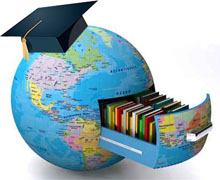
ТОР 5 статей:
Методические подходы к анализу финансового состояния предприятия
Проблема периодизации русской литературы ХХ века. Краткая характеристика второй половины ХХ века
Характеристика шлифовальных кругов и ее маркировка
Служебные части речи. Предлог. Союз. Частицы
КАТЕГОРИИ:
- Археология
- Архитектура
- Астрономия
- Аудит
- Биология
- Ботаника
- Бухгалтерский учёт
- Войное дело
- Генетика
- География
- Геология
- Дизайн
- Искусство
- История
- Кино
- Кулинария
- Культура
- Литература
- Математика
- Медицина
- Металлургия
- Мифология
- Музыка
- Психология
- Религия
- Спорт
- Строительство
- Техника
- Транспорт
- Туризм
- Усадьба
- Физика
- Фотография
- Химия
- Экология
- Электричество
- Электроника
- Энергетика
Network configurations
Reading
Read the following texts. Match each text with the correct illustration.
a b
t
i
,4
i
I
i
i i
 | |||||||||||
 | |||||||||||
 | |||||||||||
 | |||||||||||
 | |||||||||||
 |

|

|
File server
(t

|

|
File server
Star
In the star configuration, the central computer performs all processing and control functions. All access devices are linked directly to the central computer. The star configuration has two major limitations. First of all, the remote devices are unable to communicate directly. Instead, they must communicate via the central computer only. Secondly, the star network is very susceptible to failure, either in the central computer or the transmission links.
Switched
The central switch, which could be a telephone exchange, is used to connect different devices on the network directly. Once the link is established, the two devices communicate as though they were directly linked without interference from any other device. At the end of the session, the connection is closed, freeing capacity for other users and allowing access to other devices. Multiple switches can be used to create alternative transmission routes.
Ring
Each device is attached to a network shaped as a continuous loop. Data proceeds in only one direction and at a constant speed round the loop. Devices may send information only when they are in control of the 'token'. The token is a package of data which indicates which device has control. The receiving device picks up the token, then clears it for another's use once it has received the message. Only one device may send data at any given moment, and each device must be working for the network to function.
Bus/Ethernet
A bus network consists of one piece of cable terminated at each end to which all devices are connected. In a bus-based network, each device is able to broadcast a message when it has detected silence for a fixed period of time. All devices receive the broadcast and determine from the content of the message whether it was intended for them. The only problem occurs when two devices try to send at the same time. When a sending device detects another's transmission, it aborts its own.
Task 11 These are answers to questions about the texts. Write the questions.
1 To connect different devices on the network directly.
2 No, it goes in only one direction round the loop.
3 No, only one device may send data at any given moment.
4 From the content of the message.
5 It cancels its own transmission.
 Task 12 Which of the network configurations on page 71 does this flowchart refer to?
Task 12 Which of the network configurations on page 71 does this flowchart refer to?

|

 Task 13
Task 13
The columns below describe characteristics of the bus and ring configurations. Which column refers to which configuration? How did you decide?
varied time response
easy expansion
fault-tolerant
simple
calculable time response
fault-intolerant more complex
Task 14
Speaking
Work in pairs, A and B, using the information in the advertisement opposite. Prepare the role-play in advance and try not to refer to the advertisement during the activity.
 Student A: You are a customer interested in the Netplan Eazy Kit. Before deciding whether to buy it, ask questions to find out:
Student A: You are a customer interested in the Netplan Eazy Kit. Before deciding whether to buy it, ask questions to find out:
1 what you need in order to use the Netplan Eazy Kit.
2 the total number of PCs you can run on it.
3 the cost of adding additional PCs.
4 how difficult it is to install.
5 what software it runs.
6 the other features offered.
Student B: You represent the makers of the Netplan Eazy Kit. Make notes about the features of the product. Answer any questions and try to encourage the customer to buy it.
Netplan Eazy Kit
from as little as £215

|
 This is not the only way to share software.
This is not the only way to share software.
If your idea of sharing software is looking over a colleague's shoulder, then Netplan may have the ideal solution. To benefit from a network you only need two PCs.
The Netplan Eazy Kit costs just £215 and gives you all the hardware, software, and cabling you need to link two PCs. And for £100 per PC you can extend the network to up to six users. With Netplan Eazy even the smallest business can save time, money, and effort.

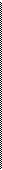

 Extra efficiency
Extra efficiency
pie Netplan Eazy Kit allows PCs to share the same data and software Without having to copy and transfer disks. So whether you're dealing with customer enquiries or updating accounts, you can do it from the same machine. You can even send messages from one PC to another by e-mail.
Netplan Eazy will also save you money on expensive resources like printers.
It's so Eazy
If you can use a screwdriver, you can install Netplan Eazy yourself. That's all it takes. And once installed, it runs on all popular software.
We also offer our customers unlimited access to our Freephone Helpline as part of the package. So why wait? Contact your nearest Netplan dealer today. Details are on the back cover of this magazine.
Task 15
Word-play
Solve the crossword puzzle using the clues below.

|
7 9
2 3 4 6 8
Across
The means of communication between a human and a computer. (4,9)
To load software on to a computer, ready for use. (7) To transmit a message to all nodes on a network. (9) and 3 down Usually found in one building or a group of buildings close
together. (5,4,7)
This kind of network often uses a telephone exchange to connect different
devices directly. (8)
Down
Taking place at exactly the same time as something else. (11)
See 9 across.
An_____ board may be inserted into a computer to give it added features. (9)
The opposite of 9 across and 3 down. (3)
The network configuration in which all devices are linked through the central
computer. (4)



 Language focus F
Language focus F
Time sequence
In activities such as scheduling, doing routine activities, and conducting and describing experiments, it is important to recognize the sequence of events. As we know, events do not simply occur in isolation, they occur either before, during, or after other events. This time sequence may be chronological, logical, or causal. The following tables show examples of time relaters.
1 Before given time-references:
| Time relaters | |||
| Adjectives | earlier former | preceding previous | |
| Adverbials | already prior before | earlier first formerly originally | previously so far yet |
| before that - before then | up to now/then until now/then | in the beginning (long) ago |
Examples:
1 The memory storage capacity of earlier computers was not as large as those
of today.
2 When the first digital computer was developed, the first analog computer had
already been in use for some time.
3 Up to now, voice recognition technology has not been developed for mass
marketing.
2 Simultaneous with given time-references:
 Time relaters
Time relaters
 Adjectives Adverbials
Adjectives Adverbials
contemporary
at present
at this point
now/then
today
for the time being
at the moment
at that time
simultaneous
meantime
meanwhile
in the meantime
when
at the same time
 75
75
 Examples:
Examples:
1 At that time many new computer programs were being developed for use in
businesses.
2 Computers may soon take over many daily tasks, but in the meantime
ordinary people must continue to do them themselves.
3 Computer magazines keep us informed about contemporary issues in the
computing world.
3 After given time-references:
 Time relaters
Time relaters
 Adjectives following later next
Adjectives following later next
Adverbials afterwards since by the end
after that by the time soon
eventually next
Examples:
1 Since the development of the chip, computers have become cheaper and more
compact.
2 You should have a good idea of the various applications of computer software
by the time you finish reading this book.
3 Although initial versions of word-processing programs were not very
complex, later versions were much more sophisticated.
Sample paragraph:
Computers, as we know them today, have not been around for a long time. It was not until the mid-1940s that the first working digital computer was completed. But since then, computers have evolved tremendously. Vacuum tubes were used in the first-generation computers only to be replaced by transistors in the second-generation computers at the beginning of the earlyl960s. By the end of the 1960s, transistors themselves were replaced by tiny integrated circuit boards and, consequently, a new generation of computers was on the market. Fourth-generation computers are now produced with circuits that are much smaller than before and can fit on a single chip. Even now, new technologies are being developed to make even better machines.
 Exercise 1 Read the following paragraph and, as you read, underline the time relaters.
Exercise 1 Read the following paragraph and, as you read, underline the time relaters.
During the seventeenth and eighteenth centuries, many easy ways of
calculating were devised. Logarithm tables, calculus, and the basis for the
modern slide rule were invented during this period. It was not until the early
1800s that the first calculating machine appeared and, not too long after,
Charles Babbage designed a machine which became the basis for building
today's computers. A hundred years later, the first analog computer was built,
but the first digital computer was not completed until 1944. Since then,
computers have gone through four generations: digital computers using
vacuum tubes in the 1 950s. transistors in the early 1960s, integrated circuits
in the mid-60s, and a single chip in the 1970s. In the 1980s, we saw
computers become smaller, faster, and cheaper. Earlier this decade, computers
became portable, fr-,^ Hntnoe tp n"ln'!nm 4* the* vMe computer technology is
growing now, we., \ ■ " ■.■,•; •■r-.i-.i.ni:. bclv ■-. s.■••■■■ •
the century.
 Exercise 2
Exercise 2
 Exercise 3
Exercise 3
Read the following sentences which come from previous units. Underline the
time relaters and indicate whether they refer to before, during, or after the
given time reference. The first one has been done for you.
after Since then, over seventy million PCs made by IBM and other
manufacturers have been sold. (Unit 1)
________ Over this period, PCs have become commodity items. Since IBM
made the design non-proprietary, anyone can make them. (Unit 1)
___ _.-..... Ten years later, in 1991, IBM were making PCs with 1 6Mb of
memory, expandable to 64Mb, running with a processor speed of 3 3MHz. (Unit 1)
_________ - Large companies are considering running major applications on
PCs, something which, ten years ago, no one would have believed possible of a PC. (Unit 1)
___________ When the computer finds the closest match, it encodes the
character in memory and displays it on the screen as if it has been typed. (Unit 2)
___________ Enter the clipboard computer, a technology that has been in
development for the last 20 years but took hold in the mass market only this year. (Unit 2)
___________ Eventually, we're all going to be interlinked, no matter which
service we use, in what DIALOG'S Richard Ream calls a 'network of networks'. (Unit 3)
___________ Until then, most of us have to go to more than one service to
find everything we need. (Unit 3)
Now refer back to paragraphs 1,2,4, and 5 of the texf entitled Computer networks (page 67, Unit 6). Underline all the time relaters and indicate whether they refer to before, during, or after the given time reference.

|
I
| a detonator | a | |
| an infector | b | |
| to boot | c | |
| to trigger | d | |
| to erase | e | |
| pirated | f | |
| a shield | g | |
| to detect | h |
| Computer viruses |
| Start-up |
| Try to answer these questions 1 What is a computer virus? 2 How does a virus work? Reading |
 Taski
Taski
 Task 2
Task 2
Before reading the text, match the words and definitions listed below.
a protective device
to remove all traces of something
a device used to set off an explosion or other destructive
process
to discover or recognize that something is present
to set a process in motion
something which transmits a disease or virus
stolen, obtained without the owner's consent
to load the operating system into memory
7cS
Task 3
Now read the text to check your answers to Task 1.
Не нашли, что искали? Воспользуйтесь поиском: